Page Contents
Sharing Newsrc Files
Normally, you save your User Group List file on your local machine, which means that if you want to read news on another machine, you can't keep track of which articles you've read. For example, you may wish to use MT-NewsWatcher at home, and log into a Unix account to read news from work using a terminal-based Unix newsreader.
Both MT-NewsWatcher and the UNIX newsreaders keep track of your subscribed groups, and which articles in these groups you have read in the same way. In UNIX, this is called your ".newsrc" file. With MT-NewsWatcher, this is your User Group List. Internally, both files use the same format (which is just a list of articles that you've read).
It's thus possible to share your User Group List by transferring it to a Unix account using FTP. Once there, you can either use it as a .newsrc file with a Unix news reader, or you can fetch it from another Mac with MT-NewsWatcher.
Note: User Group Lists (and .newsrc files) store the list of articles that you have read using article numbers, which vary between news servers. You should thus use a transferred .newsrc file with the same news server that you use on the UNIX side (if any), otherwise the article counts will get messed up.
Transferring Newsrc Files
To transfer your User Group List to or from another machine, use the commands on the submenu of the menu. The two commands here, and , both bring up the same dialog, the Remote Host dialog:
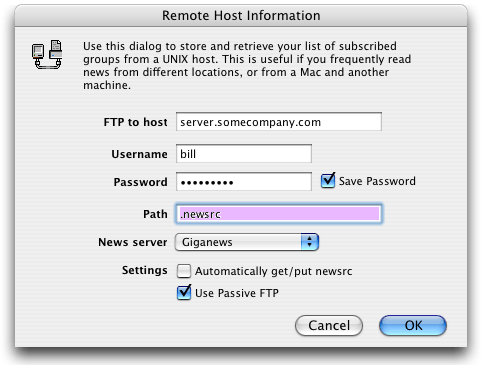
The command
transfers a .newsrc file from a UNIX host to your Mac and converts it
into a MT-NewsWatcher user group list window. MT-NewsWatcher presents a
remote host dialog which asks you to supply the UNIX host address,
your username, your password, and the path name of your .newsrc file.
When the .newsrc file has been retrieved to your Mac, NewsWatcher opens
a new user group list window named "newsrc". If you wish, you can then
save this file to disk as a regular saved MT-NewsWatcher user group list
file.
The command
does the reverse operation—it converts a MT-NewsWatcher user group list
window into a UNIX format .newsrc file and sends it to your UNIX host.
It presents the same remote host dialog.
Note: This dialog is not used to get a list of newsgroups from your news server. If you're looking for a way to get the list of groups on the news server, you should look at the Full Groups window.
The remote host dialog has fields for the server address, a username and password, and various options:
- FTP to host
-
This is the address of the machine which you want to copy the newsrc file from or to. You need to be able to log into this machine, and have sufficient priviledges to create files on the machine.
Note: This is not the news server address. This is the address of a Unix machine that you have an account on, for example the address of the machine your ISP uses for shell accounts.
Tip: If your FTP server uses a non-standard port number, type a comma, space, or colon after the remote host address, then the port number. The standard port number for FTP is 21.
- Username
-
This is the username you use to login to the Unix account. For example, this might be the same as your ISP login.
- Password
-
This is the password used to log into the machine.
Note: this password gets sent across the wire in plain text (like any FTP login). If you care about security, you may wish to use a different FTP client that can do secure FTP (SFTP or SCP) to transfer your newsrc file.
- Save Password
-
Turn on this option to save your remote host password on the preferences file in between runs of NewsWatcher. This is convenient, because you don't have to reenter your password each time you run the program. You shouldn't use it if you are concerned about security, however.
- Path
-
This is the path to location where you wish to save the file, or of the file you wish to retrieve. The path is relative to your home directory on the remote UNIX host. You don't have to type the full path name of the file.
- News server
-
This is the news server that will be used to read articles with this newsrc file, if you are fetching the file. (The popup is disabled for putting the newsrc file, since it is not relevant in that situation.)
- Automatically get/put newsrc
-
If you regularly use both MT-NewsWatcher and a UNIX newsreader, turn on this checkbox. MT-NewsWatcher automatically gets your .newsrc file from the UNIX host each time you run the program, and it automatically sends your updated .newsrc file back to the UNIX host each time you quit the program.
- Use Passive FTP
-
Check this box if you are behind a firewall, and are connecting to a machine outside the firewall. When checked, MT-NewsWatcher will use FTP PASV mode for the transfer.
The values that you enter in this dialog are remembered for the next time; there is no need to enter them in a separate preferences panel anywhere.
MT-NewsWatcher uses simple text mode FTP transfers to get and send your .newsrc file. The host must be running an FTP server, and you must be validated to use it. If you can FTP to your own account on the host and get and put text files, then you can use the host with these remote host commands, and vice-versa.
If you use MT-NewsWatcher on several different Macs (e.g., one at work and one at home), you can store your user group list file as a .newsrc file on a remote UNIX host instead of on your hard drives or on a floppy. Use the Automatically get/put newsrc option on both Macs. In this situation, you aren't using any of the UNIX newsreaders, and you don't even need to log on to the UNIX account. You're just using the UNIX host and your UNIX account as a convenient place to store your user group list so that you can access it from several different Macs.
UNIX Newsreaders and Unsubscribed Groups
Some UNIX newsreaders insist on storing entries for unsubscribed groups on the .newsrc file as well as entries for your subscribed groups.
MT-NewsWatcher doesn't need these entries for unsubscribed groups and doesn't use them for anything. When you get a .newsrc file, MT-NewsWatcher saves the entries for the unsubscribed groups in memory. When you send the .newsrc file back to the remote host, MT-NewsWatcher appends the saved entries for unsubscribed groups back onto the end of the modified entries for your subscribed groups, and sends the result back to the host. For compatibility with the UNIX newsreaders, NewsWatcher adds and subtracts entries to and from the unsubscribed groups as you unsubscribe and subscribe to groups, and it adds any new groups which are discovered to which you don't subscribe during a MT-NewsWatcher session.
If you use a dialup connection, and if it takes a very long time for MT-NewsWatcher to transfer your .newsrc file, it's because the file contains these entries for unsubscribed groups. Your .newsrc file is several orders of magnitude larger than it would be if it contained entries for just your subscribed groups—often 200K or even larger!
There's a trick you can use to quickly trim all the entries for unsubscribed groups from your .newsrc file. This can make the file dramatically smaller and hence dramatically speed up the transfer times.
- Use the command to transfer the .newsrc file to your Mac as a MT-NewsWatcher user group list window.
- Use the command to save the user group list window on your local hard drive. MT-NewsWatcher has no use for the unsubscribed lines, so it doesn't write them when it saves the file.
- Close the user group list window and reopen it using the command.
- Send the reopened user group list window back to your remote host using the command. The result is your original .newsrc file with all the unsubscribed entries removed.
This trick may or may not work with your particular UNIX newsreader. You may need to use some kind of extra command line switch or option to tell your UNIX newsreader to work without entries for unsubscribed groups on the .newsrc file. The details vary depending on which of the many different UNIX newsreaders you are using.
Table of Contents
- Preface
- Table of Contents
- Introduction
- Features
- Advanced features
- The Interface
- Appendices
